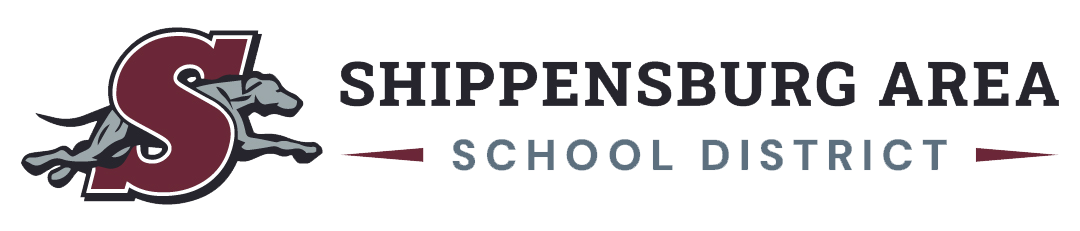Student Registration
The Office of the Registrar for student registration is not available at all times, therefore, in person registrations are by appointment only. If you have questions, concerns, or need to schedule an appointment, please contact the registrar at registration@ship.k12.pa.us or call (717) 530-2700, ext. 1056. The registrar office is located is at 9318 Molly Pitcher Highway, Shippensburg.
Registration Requirements
Age Requirements
Kindergarten students must be age 5 on or before September 1.
First grade students must be age 6 on or before September 1.
Residency Requirements
You must live within the Shippensburg Area School District.
If your child is in grades K -3 and he/she is not attending Grace B. Luhrs University Elementary School, the building your child attends is based on where you reside, not the location of your childcare.
Documentation Requirements
1. Two proofs of residency on file for each student. Acceptable forms include a current driver’s license, a sales/lease agreement, and a current utility bill.
2. Proof of a child's age: The most commonly used form for proof of age is a birth certificate, but a few other legal documents may work.
3. Immunization information - Click here for details
- Have the child fully vaccinated per PA requirements. – PA required immunizations
- Have a Medical or Religious exemption.
Getting Started
You must complete an online enrollment form to enroll a student in the Shippensburg Area School District. Everything can be done online or you may schedule an appointment with the registrar to complete the additional forms and provide the required documentation.
You may download the following form and upload it with the enrollment form
Request for Records & Discipline Information
Students typically start within five school days after the required paperwork is received from both the parent and the previous school.
Pennsylvania School Code §13-1304-A states in part “Prior to admission to any school entity, the parent, guardian or other person having control or charge of a student shall, upon registration provide a sworn statement or affirmation stating whether the pupil was previously or is presently suspended or expelled from any public or private school of this Commonwealth or any other state for an action of offense involving a weapon, alcohol or drugs, or for the willful infliction of injury to another person or for any act of violence committed on school property.”
If your student meets the homeless requirements, the state does allow flexibility on some of the requirements listed below, please call us at 717-530-2700, ext. 1056 for more information.
K-3 Enrollment - School Zones
Step 1
If you have a Skyward account with Shippensburg, click here and sign in.
- Click on the down arrow beside the picture of a house near the top left.
- Click on new Student Enrollment.
If you do not have a Skyward account with Shippensburg, click here
- If you would like to translate the language being used on the page,
- click Select Language near the top right of the screen.
- Select the desired language.
- Complete the appropriate fields, click on SUBMIT
- You will receive an email with your username, password, and a link to click on.
- Click on that link. If you do not get the email within 5 minutes, check your spam folder.
Step 2
If you are enrolling a student to start now click on New Student for 2025/2026
If you are enrolling a new Kindergarten student to start in the Fall click on Student Starting Kindergarten in August of 2026
- Read any instructions, and click on Start.
- Complete the form.
- After completing all pages of the form, use the Review page to verify all of the information is accurate.
- Check the box at the bottom of the Review page to confirm that the information is correct.
- Select Submit Form.
Step 3
The Registrar will contact you if additional information is required.
The Special Education Department may contact you if additional information is required.
The School Building Secretary will contact you when your child's registration has been processed. This may take a few days.
The Transportation Department will contact you about transportation.
If you have any questions, please contact the registrar at registration@ship.k12.pa.us or (717) 530-2700, ext. 1056.