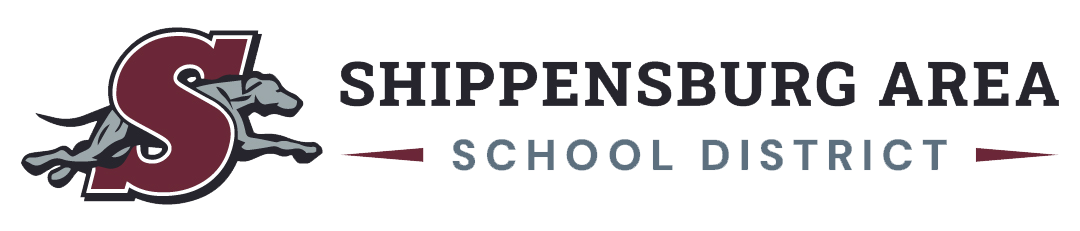General Technology Tips
-Restart your device – this still fixes a high percentage of the problems we see.
-Do not save files to your computer. Save files to the network drive or Google Drive. If your computer crashes, what is on your computer is gone.

Chromebook Tutorials
Rotating the screen - click here for a video
- Press and hold: Ctrl + Alt + Shift + Rotate
- Rotate screen 90 degrees Ctrl + Shift + reload current page--on action keys
- Sgo to settings, device, display, orientation
Clearing the Cache - click here for a video
Turn off ChromeVox (screen reader) - click here for a video
Adjusting the size of items on your Chromebook display - click here for a video
- Hold down the control key and press the + key to make everything bigger
- Hold down the control key and press the - key to make everything smaller

Skyward Tutorials
Skyward has a very good online help section. The tips on this page are just basic tips, Go to Knowledge hub on the top right and click on Help Center to get very detailed assistance.
Making Academic Standards visible in the gradebook
Changing students to Pass/Fail