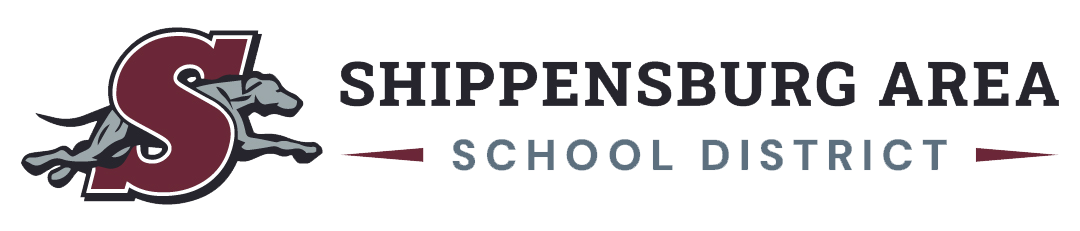Google Workspace for Education
What’s included in Google Workspace for Education?
-Gmail provides email storage with extra security including restricted incoming and outgoing email access.
-Google Calendar enables us to create and share school or class calendars with events which can be subscribed to by parents/careers to receive automatic updates.
-Google Docs lets students create and share documents, spreadsheets, presentations, drawings and forms. This also allows students to work together on projects simultaneously.
What are the benefits of Google Workspace for Education
Ease of access, Students can access Google Apps at anytime, anywhere. It is designed to work in any browser (Google Chrome, IE, Firefox etc.) and on any computer. This enables access to your email, calendars, and documents from school or at home.
-Online storage means that no flash drives (memory sticks etc.) are required with documents and files stored in Google Docs.
-Students can easily collaborate with students from other classes, buildings, schools, even different countries, working together on group projects.
-During collaborative work teachers can monitor progress of each child and provide instant written feedback visible to the group or to the individual. This enhances teaching and learning and provides accurate assessment
-Students can develop an online portfolio of work throughout their years at the school.
Students will be provided with unique usernames and passwords. Parents/Guardians are encouraged to explore Google Apps with their children by logging in together and accessing their school work stored in Google Apps. Students will follow school policies for appropriate use when using Google Apps.