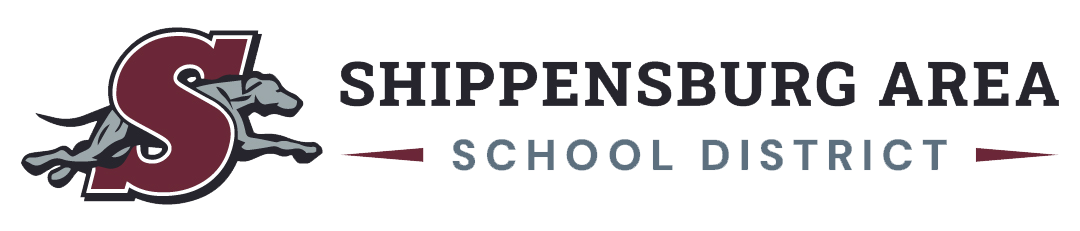Reporting Child Abuse
Child Abuse Reporting Procedures – Policy #806
Effective January 1, 2015 “School employees who suspect child abuse shall immediately make a written report of suspected child abuse using electronic technologies or an oral report via the statewide toll-free telephone number.” School employees shall immediately notify building administration of the reported case of child abuse. The report must be completed within 48 hours of receipt of information. School employees could be legally held responsible for withholding information pertaining to child abuse.
If UNABLE to complete Online Form contact ChildLine at 1-800-932-0313 to make a report.
Below are steps that must be completed IMMEDIATELY to create an account:
Go to compass.state.pa.us/CWIS
Click Create a New Account
Click Next
Enter required information – NOTE: Each employee must create their own Keystone ID.
Click Finish
You will receive an email from Commonwealth of Pennsylvania with your username – Save this email for future use.
You will receive a second email from Commonwealth of Pennsylvania with your temporary password
Log back into your account and update password. NOTE – Password must include a non-alpha numeric character.
Guidelines to follow to make a report:
Go to www.compass.state.pa.us/CWIS
Click on Log-In
Click on Access My Referrals
Review Terms and Conditions – Click “I have read, fully understand and agree to the My Child Welfare Account Terms and Conditions.”
Click Next
Click Continue (lower right hand corner)
Click Manage My Organizations
Type in required Information
Click Return to Account Overview
Click Create Abuse Referral
Click Begin
Complete Required Information
Provide Building Administrator a copy of the report confirmation as soon as possible.
Additional information on child protective services laws can be found at PA Department of Health website at www.dhs.state.pa.us.